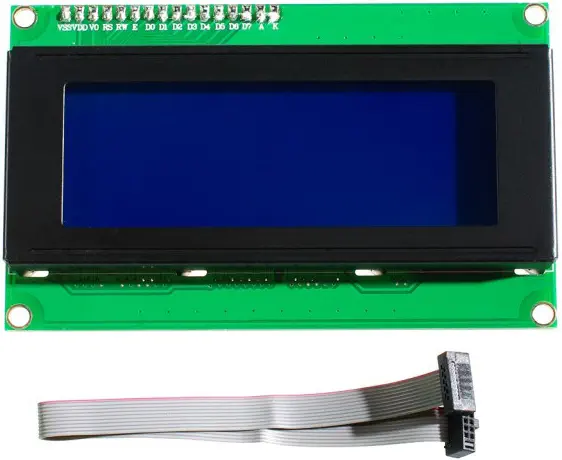Pagos y Seguridad
Su Información de Pago se procesa de forma segura. No almacenamos los datos de la tarjeta de crédito ni tenemos acceso a la información de su tarjeta de crédito.
Descripción
- Tamaño: 98 x 60 x 24 mm
Archivo zip
- Dirección I2C: 0x20-0x27 (0x20 por defecto)
- Interfaz: IIC / TWI x1, IDC10 x2
- Dirección de visualización: amplio ángulo de visión
- Tamaño de punto: 0,55 x 0,55 mm
- Paso de punto: 0,60 x 0,60 mm
- Tamaño de carácter: 2,96 x 4,75 mm
- Paso de carácter: 3,55 x 5,35mm