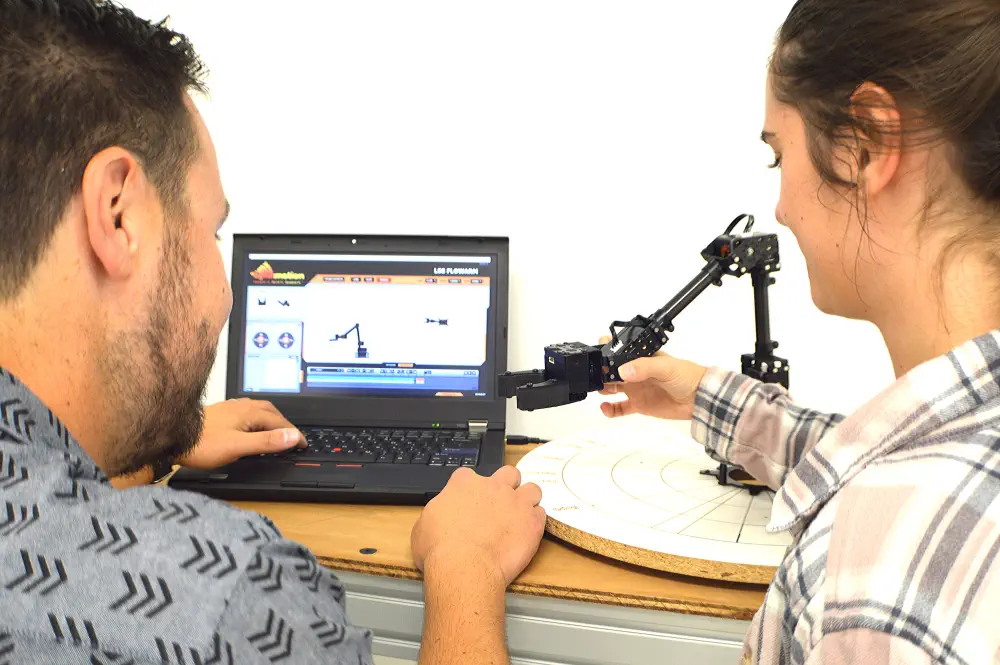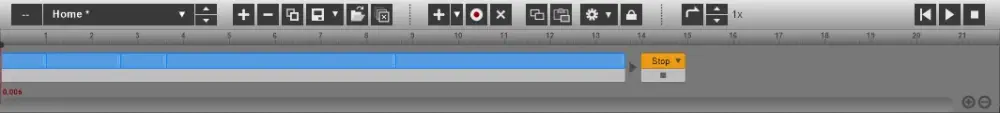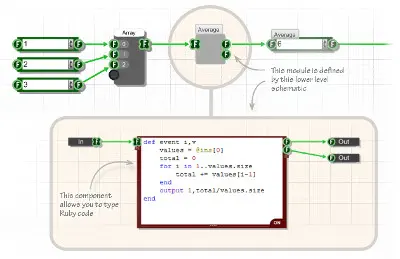Payments and Security
Your payment information is processed securely. We do not store credit card details nor have access to your credit card information.
Description
- 1x Lynxmotion FlowArm LSS Robotic Arm Software (Download)
Websites
Other Lynxmotion Products
- Designs specifically for the Lynxmotion (LSS) Robotic Arms
- Graphical interface with multiple views
- Sequencer allows recording and playback of many sequences via keyboard input
- Teach mode allows the user to move the arm and have the virtual arm follow
- Position the arm using rectangular or cylindrical coordinates, virtual joysticks or mouse
- Application can be modified via FlowBotics Studio
- Aata log shows what commands are sent and received and can be saved as a .csv file.
- LSS FlowArm is intended only for Windows operating systems 7 or higher.
- Created using and can be modified with FlowBotics Studio