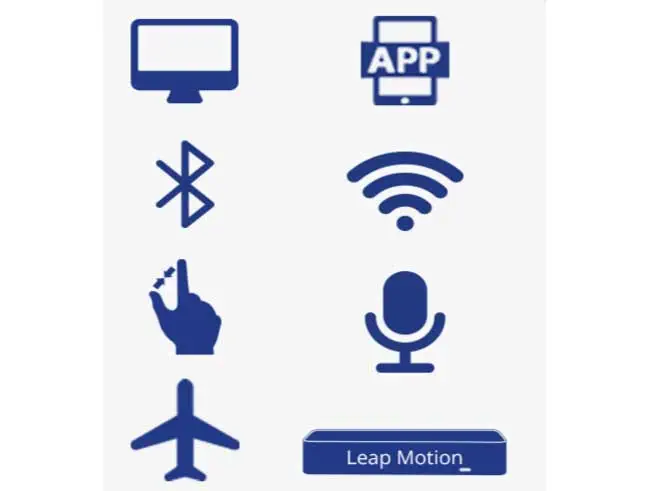Payments and Security
Your payment information is processed securely. We do not store credit card details nor have access to your credit card information.
Description
- Dobot Magician
- Vacuum Pump Kit
- Gripper
- Writing And Drawing Kit
- 3D Printing Kit
- Number of Axes: 4
- Payload: 500 g
- Max. Reach: 320mm
- Position Repeatability(Control): 0.2 mm
- Communication: USB /WIFI */ Bluetooth
- Power Supply: 100V - 240 V, 50/60 Hz
- Power In: 12 V / 7 A DC
- Consumption: 60W Max
- Working Temperature: -10°C-60°C
Physical
- Weight: 4KG
- Base Dimension(Footprint): 158mm × 158mm
- Materials: Aluminum Alloy 6061, ABS Engineering Plastic
- Controller: Dobot Integrated Controller
- Robot Mounting: Desktop
- Packing Size (L × W × H): 307mm × 224mm × 330mm
Applications
- Software: DobotStudio, Repetier Host, GrblController3.6, DobotBlockly (Visual Programing editor)
- SDK (Software Develop Kit): Communication Protocol, Dobot Program Library
- Extensible I/O Interfaces: 1. I/O × 10 (Configurable as Analog Input or PWM Output)
- Controllable 12V Power output × 4
- Communication Interface (UART, Reset, Stop, 12V, 5V and two I/O included)
- Stepper × 2
Axis Movement:
- Joint 1 base:
- Range: -135° to +135°
- Max Speed(250g workload): 320° / s
- Joint 2 rear arm:
- Range: 0° to +85°
- Max Speed(250g workload): 320° / s
- Joint 3 forearm:
- Range: -10°to +95°
- Max Speed(250g workload): 320° / s
- Joint 4 rotation servo:
- Range: +90° to -90°
- Max Speed(250g workload): 480° / s
Endeffectors:
3D printer Kit:
- Print Size (L × W × H): 150 mm ×150 mm × 150mm
- Material: PLA
- Resolution: 0.1mm
Laser (Not Included):
- Power Consumption: 500mw
- Type: 405 nm (Blue laser)
- Power: 12V, TTL trigger (With PWM Driver)
Pen Holder:
- Pen Diameter : 10mm
Vacuum Suction Cap:
- Cap Diameter: 20mm
- Pressure: -35 Kpa
Gripper:
- Range: 27.5mm
- Drive Type: Pneumatic
- Force: 8N